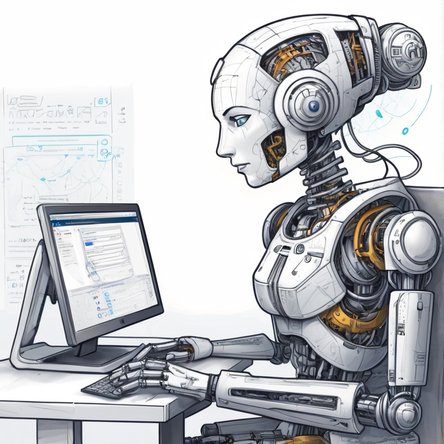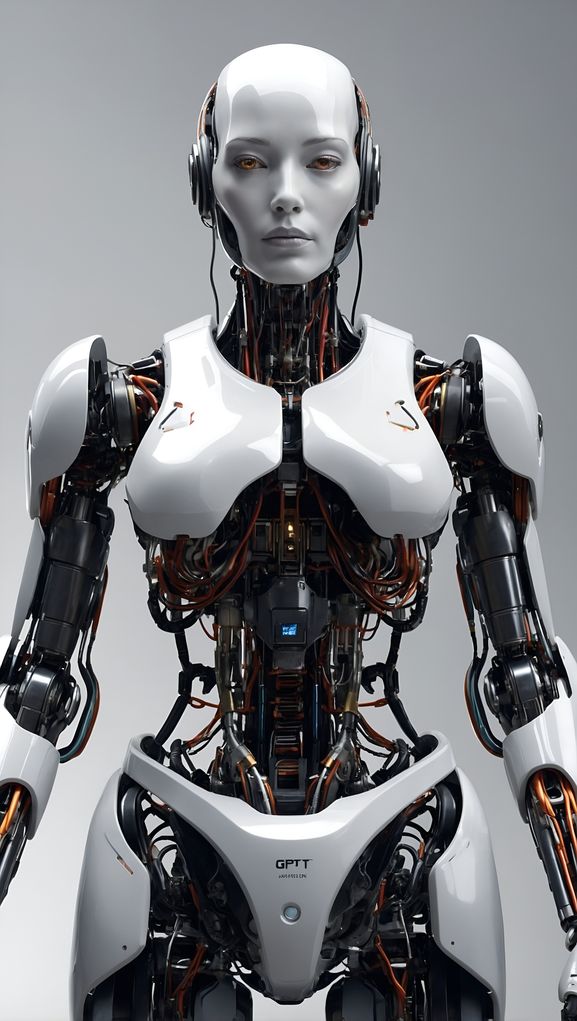Understanding CAPTCHA in JavaScript
CAPTCHA (Completely Automated Public Turing test to tell Computers and Humans Apart) is a security measure used to differentiate between human users and bots. Its primary function is to prevent automated systems from abusing web services. JavaScript, as a widely used client-side scripting language, plays a crucial role in implementing CAPTCHA solutions effectively.
The Importance of CAPTCHA
CAPTCHA is essential for maintaining the security and integrity of online platforms. It protects websites from spam, brute force attacks, and other malicious activities. By ensuring that only human users can access certain functionalities, CAPTCHA helps preserve resources and enhances user experience by reducing unwanted traffic.
Types of CAPTCHA
There are several types of CAPTCHA implementations, each with its own set of advantages and challenges. Traditional text-based CAPTCHAs, which require users to enter distorted text, are commonly used. However, newer methods such as image-based, audio, and reCAPTCHA have gained popularity due to their improved user experience and security.
Implementing Text-Based CAPTCHA with JavaScript
A text-based CAPTCHA can be implemented using JavaScript by generating random strings and asking users to input them correctly. The following steps outline the process:
- Generating Random Strings: Use JavaScript to create a random combination of letters and numbers. This can be achieved using functions like `Math.random()` and `String.fromCharCode()`.
- Displaying CAPTCHA: Render the generated string on the webpage in a distorted or obfuscated manner to prevent bots from easily reading it.
- Validating User Input: Compare the user’s input with the generated string to determine if it matches. If it does, the user is verified as human.
Enhancing CAPTCHA with JavaScript and Canvas
To further obfuscate the CAPTCHA text and make it harder for bots to read, the HTML5 canvas element can be utilized. The canvas allows for the creation of complex visual elements, including distorted text. By combining JavaScript with canvas, developers can create more secure CAPTCHA implementations.
Implementing reCAPTCHA with JavaScript
reCAPTCHA, a popular service provided by Google, offers a more user-friendly and secure alternative to traditional CAPTCHAs. It leverages advanced risk analysis techniques and machine learning to distinguish between humans and bots. Integrating reCAPTCHA with JavaScript involves the following steps:
- Registering for reCAPTCHA: Obtain site and secret keys by registering your website with the reCAPTCHA service.
- Adding reCAPTCHA to Your Webpage: Include the reCAPTCHA script in your HTML and add the reCAPTCHA widget to your form.
- Validating reCAPTCHA Response: Use JavaScript to handle the response token generated by the reCAPTCHA widget. Send this token to your server for verification.
Implementing Image-Based CAPTCHA with JavaScript
Image-based CAPTCHAs present users with a set of images and ask them to identify specific objects. This method is effective because it leverages the human ability to recognize objects better than bots. The implementation steps include:
- Selecting Images: Use a database of images that can be categorized into different groups (e.g., animals, vehicles).
- Displaying Images: Render a set of random images on the webpage and ask users to select images that match a specific category.
- Validating User Selection: Verify the user’s selection by comparing it with the correct answers stored in the database.
Audio CAPTCHA with JavaScript
Audio CAPTCHA provides an alternative for visually impaired users. It generates an audio challenge that users need to solve. Implementing audio CAPTCHA involves:
- Generating Audio Challenge: Use a text-to-speech API to convert random strings or words into audio files.
- Playing Audio: Embed an audio player in your webpage to play the challenge.
- Validating User Input: Compare the user’s input with the correct answer to verify their identity.
Security Considerations for CAPTCHA Implementation
While CAPTCHA is an effective security measure, it is not foolproof. Bots are becoming increasingly sophisticated, and some can bypass basic CAPTCHA implementations. To enhance security:
- Use Multiple CAPTCHA Methods: Combine different types of CAPTCHA (text, image, audio) to make it harder for bots to solve.
- Regularly Update CAPTCHA Algorithms: Continuously improve your CAPTCHA algorithms to stay ahead of evolving bot capabilities.
- Implement Rate Limiting: Use rate limiting to prevent bots from making repeated attempts to bypass CAPTCHA.
User Experience and Accessibility
Balancing security with user experience is crucial. Complex CAPTCHAs can frustrate users and drive them away from your website. To improve user experience:
- Use Simple and Clear Challenges: Ensure that CAPTCHA challenges are easy to understand and solve for human users.
- Provide Alternatives: Offer multiple CAPTCHA types (e.g., text, image, audio) to accommodate different user needs.
- Test for Accessibility: Ensure that your CAPTCHA implementation is accessible to all users, including those with disabilities.
Conclusion
CAPTCHA plays a vital role in web security, protecting websites from malicious bots and automated attacks. JavaScript provides the tools needed to implement effective CAPTCHA solutions, whether through traditional text-based methods, advanced reCAPTCHA, or innovative image and audio challenges. By balancing security with user experience and accessibility, developers can create robust CAPTCHA systems that safeguard their platforms while maintaining a positive user experience.